2025 iFresh Fan Unboxing & Network Connection Guide
If you've just received your 2025 iFresh Inline Fan and iFresh MarsPro Add-On Pack, follow these steps to connect your fan to the network:
Step 1: Power Up the Fan: Connect the fan to the power supply, then plug the iConnect USB into its port.
Step 2: Connect the Knob Controller: At this point, plug the knob controller into the RJ interface.
Step 3: Enter Network Mode: Rotate the knob controller three times or more continuously, with each rotation covering more than 50% of the scale. This will put the fan into pairing mode.
Step 4: Connect to Network: Open the MarsPro app on your phone, then add the device and follow the instructions to connect the fan to your Wi-Fi network.
If you need to reconnect your fan to a new Wi-Fi network, simply repeat the steps above.
Step 5: Switch to Sensor: Once the fan is connected to the network, remove the knob controller from the RJ interface and insert the sensor to complete the network setup.





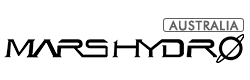





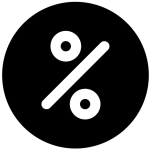
Reviews
There are no reviews yet.