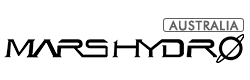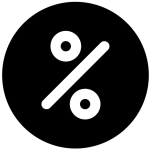- 🌟Hot Sale🌟
- LED GROW LIGHT
- GROW TENT
Small Standard
Grow Tent Floor Tray
Medium Standard
Grow Tent Support Pole
Large Standard
- GROW TENT KITS
- VENTILATION
iFresh Smart Controller
Mars Hydro 6 Inch Grow Tent Clip Fan Auto-Oscillating Fan
Rated 5.00 out of 5$55.99Original price was: $55.99.$49.99Current price is: $49.99.- Clip Fan Size: 6 Inch
- Max Airflow: 315CFM
- Fan Speed: 0-2100RPM(10-Speed Adjustment)
- ACCESSORIES





Propagation




Containers
Glasses
Harvest

Seed Starting Trays
- RESOURCE
Remote Control
Manage & monitor your garden from anywhere, at any time, using just your phone.
Tailored Schedule
Create a personalized growth plan by configuring dimming, timing, and climate triggers.
Integrated Smart Grow
Enjoy a fully automated indoor grow setup where every aspect of your cultivation is intelligently optimized.
FC-E Series LED Grow Lights
The revolutionary bridgelux chip provides the most efficient and powerful performance in horticulture, and with their exclusive High Excitation frequency, they have redefined the ideal light spectrum for plant growth. They are capable of generating greater PAR/PPF for quick absorption, penetrating deep into the leaves for quicker dry down times, higher yields and more densities.
High Rate of Return
Uniform PPFD
Detachable Light Bars
Daisy Chain Dimming Feature
2 Packs Mars Hydro Smart Dimmable FC-E1500 Bridgelux 150W LED Grow Lights for 120X60cm Grow Tent 3-4 Plants
Mars Hydro Smart Dimmable FC-E4800 Bridgelux 480W LED Grow Light
Mars Hydro Smart Dimmable FC-E6500 BridgeLux 730W Commercial LED Grow Light
Mars Hydro Smart Dimmable FC-E8000 BridgeLux 800W CO2 Vertical Farm LED Grow Light
FC Series LED Grow Lights
Highly efficient yet premium quality, the FC Series comes with full spectrum, white light LED grow lights are suitable for horticultural applications from indoor plant cultivation, to hydroponics and vertical farming. With Samsung’s LM301B chips and an optimized uniform layout, these fixtures provide equal PPFD across the full canopy and energy-efficient performance.
Uniform PPFD
Efficient Samsung Chips
Fast Heat Dissipation
Daisy Chain Dimming Feature
Mars Hydro APP
Smart Grow System
Learn more about Mars Hydro smart prducts and build your own smart grow system, all could be controlled through APP remotly and easily.
2025 Mars Hydro iFresh 6 Inch Inline Duct Fan and Refillable Carbon Filter Combo with Speed Controller

Light Up Your Knowledge
Light Up Your Knowledge
Mars Hydro Smart Grow System New Arrival-FC-E Smart Grow Lights
-
Posted by
 Joy
Joy
- 0 comments
How to Maintain Your Grow Tent?
-
Posted by
 Joy
Joy
- 0 comments
FEATURES ON MARS HYDRO SMART GROW SYSTEM
Manage Your Smart Indoor Garden
Smart LED grow lights that support mobile control and programming via Mars Hydro APP. More integrated smart products are to be involved soon.
Remote Control and OTA Data Transfer
Mobile access to the LED grow light on Mars Hydro APP via WIFI. All data and settings are stored and transferred by OTA technology. Easily control the grow lights and schedule your grow plans with your fingertips on your cellphone screen whenever and wherever you are.
Loop Timer Setting
By setting the “start time” and the “duration”, the iHub power strip will automatically turn your devices on or off at the pre-set times of your choice, setting you free from the costs and hassle of setting 6 timers. And it's a Loop Timer, which means once you set it, the timer will continue to work every day until you stop it or replace it with new settings.
Smart Control of Climate Triggers
The iHub smart grow power strip is equipped with a sensor to detect the ambient (temperature & humidity). After setting your desired temperature and humidity requirements via the Mars Hydro APP, you can rely on your smart growing room to automatically control and maintain the optimal environment for worry-free growing. Once your settings are activated, the selected devices will work automatically.
Control Multiple Devices
The iHub power strip provides 6 outlets to simultaneously control all of your devices and meet all of your needs with just one smart power strip. Of these 6 outlets, the Heating Pad Outlets [outlets #1 and #2 together with a USB port] can be used with Mars Hydro's seedling heat mats with a USB sensor to monitor and control the output temperature of the heat pad; Dimming Outlet [outlet #3 together with another USB port] is compatible with those Mars Hydro grow lamps with the new dimming box (no switch on the back) and other brands of LED grow lamps that use RJ11 or RJ12 as the dimming connection cable, thus making the dimming of lights on the iHub APP possible.
FAQs about the Mars Hydro Smart Grow System and App
Follow these steps to establish a Bluetooth connection:
- Make sure Bluetooth is enabled on your smartphone/tablet and that you are within a 10-meter range of the product to avoid weak signal issues.
- Try resetting the device and reconnecting it. Refer to this guide for instructions: [https://youtu.be/nLCp___nduY]
- Attempt to connect using another electronic device (smartphone/tablet).
- If your phone’s Bluetooth can detect the device but the app scanning feature cannot find it, check if your mobile device supports the BLE (Bluetooth Low Energy) protocol. Only Bluetooth devices that support BLE can successfully scan and connect.
- If the issue persists or if you are unsure about your phone/tablet’s BLE support, please send the model of your device, the APP registration email (user ID), and a complete screen recording of the Bluetooth connection process to Mars Hydro for verification and feedback.
[Note: Currently, almost all smartphones, including iPhone 4S and newer models, as well as current Android phones, come equipped with Bluetooth low energy (BLE) in addition to traditional Bluetooth. BLE is supported natively by major mobile operating systems like iOS, Android, Windows Phone, and Blackberry, as well as computer operating systems such as Linux, Windows, and macOS. If you want to ensure compatibility, you can use a BLE scanner app to check if your phone or tablet supports BLE.]
Follow these steps to check and refine the WiFi connection:
- Ensure that the WiFi account and password are entered correctly.
- Remove any special characters, spaces, or symbols (e.g. #, $, %, &, *) from the WiFi name or password.
- Note that the device does not support 5G WiFi. If you are using a 5G network, switch to a 2.4G WiFi network. [图]
- If the previous attempts fail, you can try resetting the device. Refer to this guide for instructions: [https://youtu.be/nLCp___nduY]. After resetting, reconnect the device to your WiFi.
- If all the previous attempts fail, try connecting using a mobile hotspot. Please note that the device does not support 5G hotspots. If you can successfully connect using a mobile hotspot, it indicates that the brand/model of your router (WiFi) may not be compatible with this device.
Note: During the initial WiFi connection, the app will automatically initiate a mandatory upgrade for your device, which typically takes 2-3 minutes. Once the upgrade is complete, you can connect your device to the WiFi network.
There are two types of upgrades on the Mars Hydro App:
Proactive Upgrade:
- Ensure that the device is connected to WiFi.
- Access “Me→Equipment Settings→Equipment Update”.
Refer to this video tutorial for detailed instructions: [https://youtu.be/EQHmQvPeBIA].
Mandatory Upgrade:
- During the initial connection of the device to your WiFi, the app will automatically initiate a mandatory upgrade for your device. After entering your WiFi account and password, the app will switch back to the device scanning interface and begin the OTA mandatory upgrade process. The upgrade typically takes 2-3 minutes. After completion, please reconnect your device to WiFi.
Some countries or regions observe Daylight Saving Time, which may cause variations in the actual time zone compared to the standard time zone. To check the current time zone, visit: [insert link: https://www.timeanddate.com/time/map/].
To verify if the system’s time zone (GMT+) aligns with your local time zone,
- Open the “Me→App Settings→Time Zone”
If they are not consistent, select a time zone that matches your current location and reset the Timer/Scene accordingly.
If the time zone settings do not update correctly or if they already match, please provide video or picture evidence of the APP registration email and the Timer/Scene settings of the device. Send this information to Mars Hydro for further verification.
Verify that the Time Zone is set correctly. For more information, refer to the “Time Zone Problem” section.
Once the device is connected to the app, it is recommended to avoid manual operations, as manual operations (adc mode) will override the app commands (cmd mode).
If the setting command fails to be delivered successfully, it is advised to reconfigure and deliver the command (configured settings) once again.
If none of the above solutions resolve the issues, please provide the Mars Hydro support team with the APP registration email address and video evidence for feedback and verification.